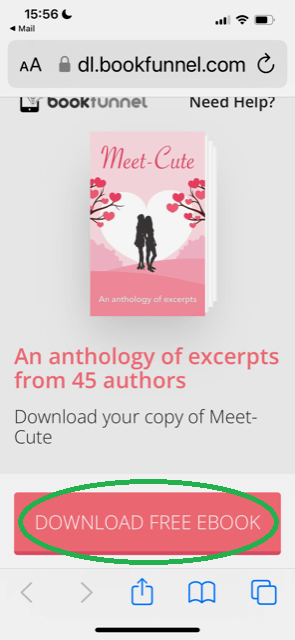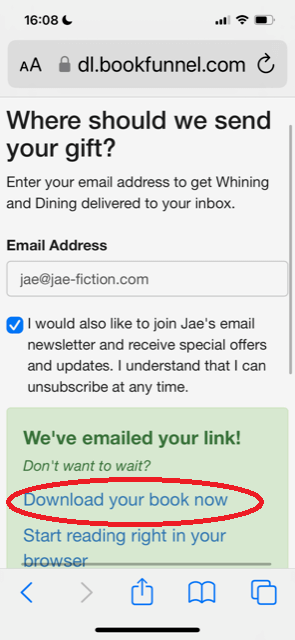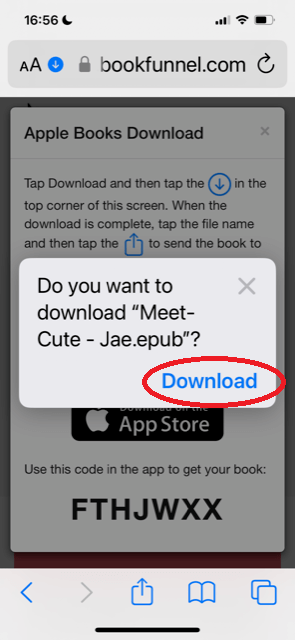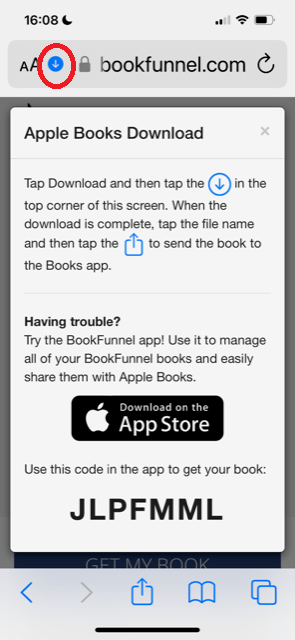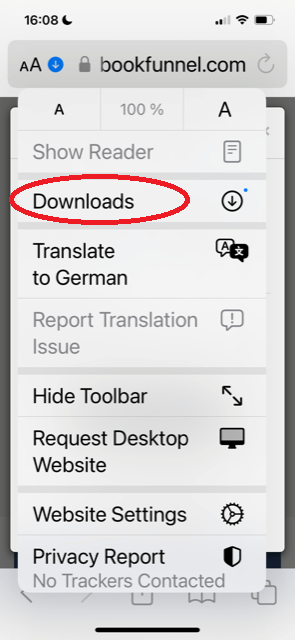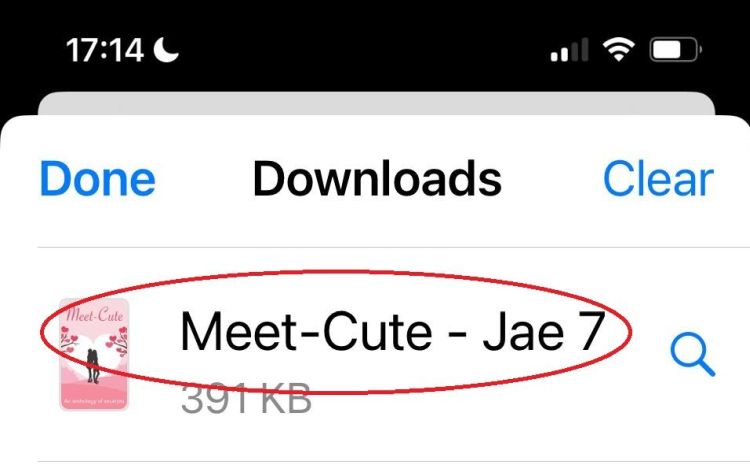If you got a free ebook from an author via Bookfunnel but don’t know how to get it onto the Apple Books app on your iPhone or iPad, here’s a step-by-step instruction on how to do that:
- On the Bookfunnel ebook page, click the “download” button. Instead of “download,” it could also say “get my book” or something similar (see screenshot below).
- On the page that pops up, enter your email address, choose whether you want to check the box to receive the author’s newsletter (it’s mandatory for some but optional for others), and then click “download” (see screenshot below).
- On the next page, click “download your book now” (see screenshot below).
- On the page that pops up, choose “Apple Books” (see screenshot below).
- A window pops up, asking, “Do you want to download [title of the ebook]?” Tap “download” (see screenshot below).
- Tap on the blue arrow icon on the left side of your browser bar (see screenshot below). On an iPad, the blue arrow is to the right of your browser bar.
- Tap on “Downloads” (see screenshot below).
- Tap on the ebook file you want to open in the Apple Books app (See screenshot below).
- The ebook should open in your Apple Books app.
Happy reading!
Jae